| 2.1- Sites Data Entry & Creation of Network
To enter sites data to PATHLOSS program please follow the following steps
2.1.1- Run PATHLOSS & go to Module & Click Network or just Press Ctrl N to go to Network screen as per shown in Fig. 2.1.1
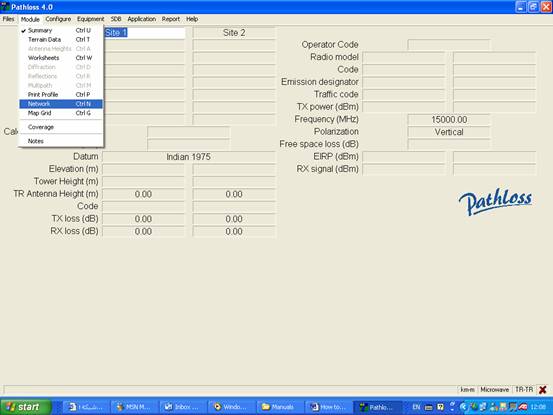
Fig. 2.1.1
2.1.2- In Network screen Click on Site Data & choose Site List as shown in Fig. 2.1.2
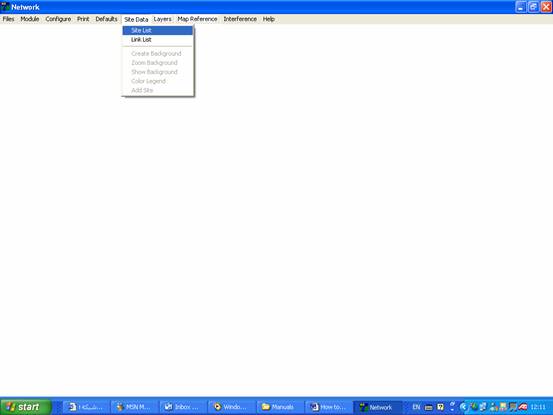
Fig. 2.1.2
2.1.3- In Site List Page Click on Edit then Add as shown in Fig. 2.1.3
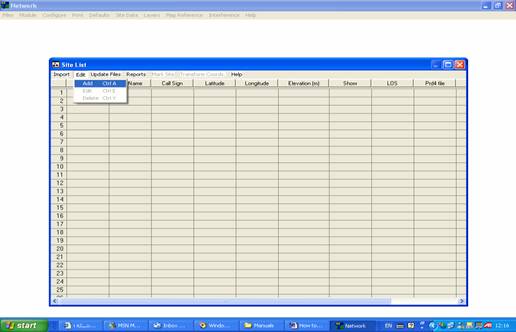
Fig. 2.1.3
2.1.4- Inter Site Name, Call Sign (Station ID. This is important for Frequency Interference calculations. So if there is not Station ID you can give numbers for each station as Example 1 , 2, 3,….) , Latitude & Longitude then click OK as shown in Fig. 2.1.4
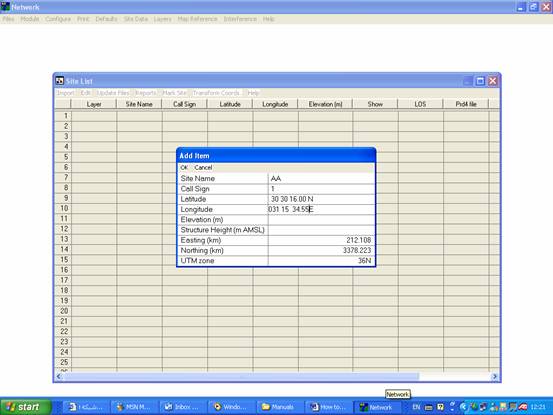
Fig. 2.1.4
2.1.5- Repeat steps 2.1.3 & 2.1.4 to enter other sites data then close Site List Page. Then you get Map grid with locations, Names of the entered sites data as shown in Fig. 2.15
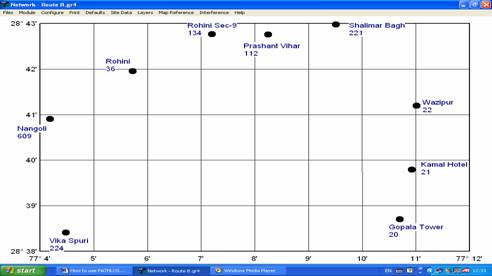
Fig. 2.1.5
2.1.6- Connect between stations according to actual links configuration by press & drag from site to opposite site as shown in Fig. 2.1.6
Then repeat the above to connect all the links
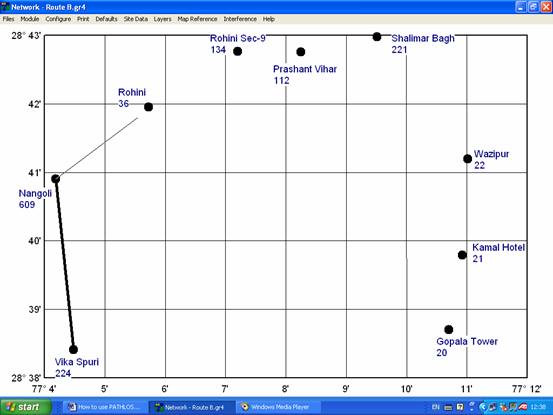
Fig. 2.1.6
2.1.7- Save this network in pre prepared folder
|